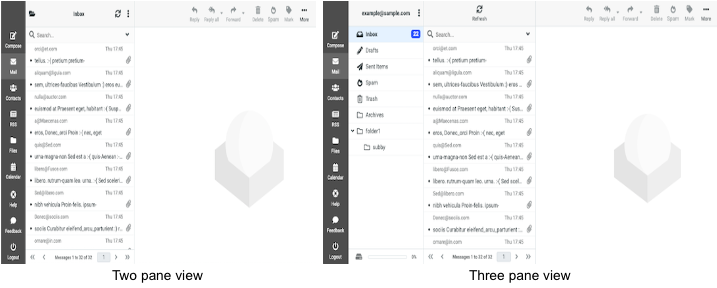Recommended Services
Supported Scripts
WordPress
Hubspot
Joomla
Drupal
Wix
Shopify
Magento
Typeo3
Powerful Email for
Small Business
Secure and reliable business email hosting, accessible on the go.
Fully featured and easy to manage, with spam protection included.
Affordable professional email with robust features.
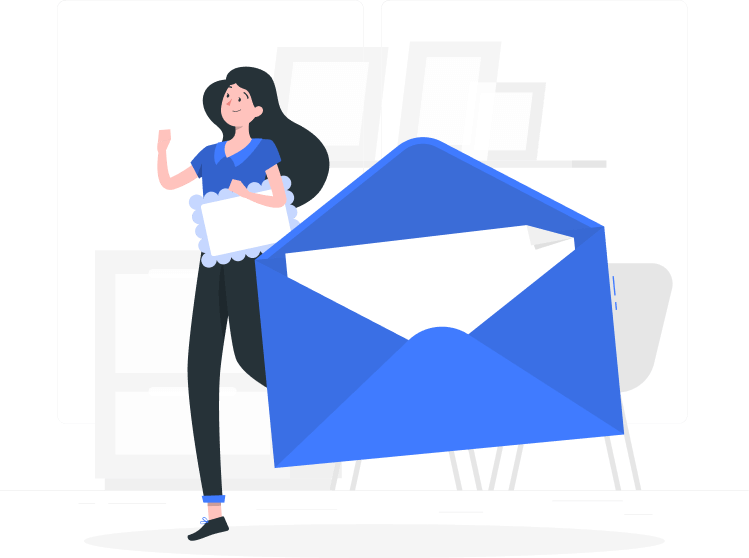
Standard Plan
$1.50/mo
Buy Now- 10 GB Mail & Storage
- Contacts & Calendar
- Multi-lingual support
- Ability to create mail filter
- multi-language spam filtering
- Allowed and blocked senders list
- File sharing, contacts & calendar
- protects against phishing and viruses
- Advanced blacklist and greylist mitigation
- Responsive design and intuitive workflows
- Price per User paid yearly
Business Plan
$3.00/mo
Buy Now- 25 GB Mail & Storage
- Contacts & Calendar
- Multi-lingual support
- Ability to create mail filter
- multi-language spam filtering
- Allowed and blocked senders list
- File sharing, contacts & calendar
- protects against phishing and viruses
- Advanced blacklist and greylist mitigation
- Responsive design and intuitive workflows
- Price per User paid yearly
Premium Plan
$5.00/mo
Buy Now- 50 GB Mail & Storage
- Contacts & Calendar
- Multi-lingual support
- Ability to create mail filter
- multi-language spam filtering
- Allowed and blocked senders list
- File sharing,contacts & calendar
- protects against phishing and viruses
- Advanced blacklist and greylist mitigation
- Responsive design and intuitive workflows
- Price per User paid yearly
* Email is billed annually and can only be used with domain names that are in your account.
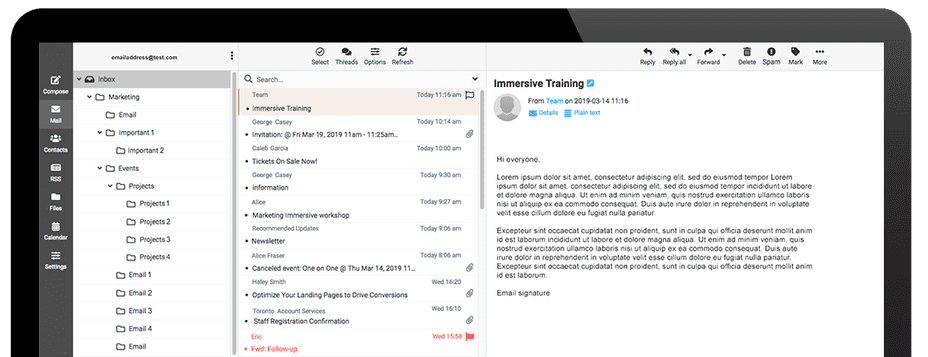
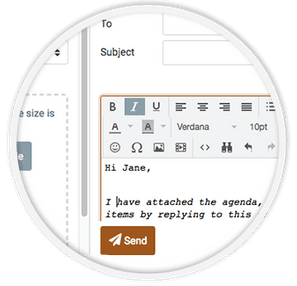
Enhanced user experience
All the tools and functionalities your customers need, accessible through sleek workflows and intuitive menu organization.
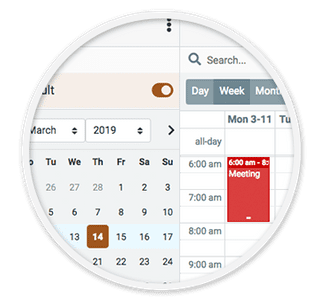
Refined calendar design
Staying organized is easy, with an intuitive calendar design that syncs with Android, Gmail, Mac OS X, iOS 5+, and Outlook.
Webmail Access
Fully Featured Webmail plus IMAP/POP/SMTP Support for Other Mail Clients. Users can access their emails on the go.
Online Calendar
Integrated Online Calendar & Contact Management.
Spam Protection
Spam Protection gives you layers of security designed to filter out unwanted emails before they reach your inbox.
Mobile responsive design
Whether on a smartphone or tablet, our mobile-friendly interface makes managing email on the go a breeze.
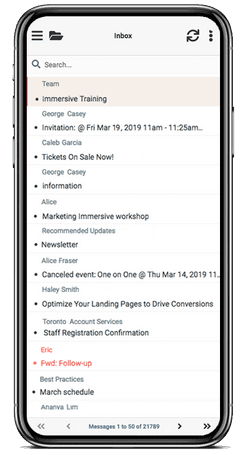
-
POP/IMAP/SMTP Support
Support for the most common mail protocols that work with every email app on the planet. Connect via SMTP from your websites to send login/signup notifications and other transactional mail.
-
Import Contacts Support
Webmail allows you to import a list of contacts from another mail application that is in vCard or CSV format.
-
Online Calendar
The Calendar component allows you to create and view calendars. The Calendar component includes four different views (Day, Week, Month and Agenda,) event creation and calendar sharing.
Business Email FAQs
Branding: Branding: A custom email address reinforces your brand identity. Having an email like contact@yourcompany.com or yourcompany@yahoo.com
Trustworthiness: Customers and partners are more likely to trust a business with a branded email address, as it signals a legitimate and established business.
By investing in a professional email, you're investing in the reputation, efficiency, and security of your business. It’s often considered a basic, yet essential, tool for any professional operation.
No - we do not allow marketing emails or any type of bulk mail. Even if it's double/triple/quadruple opt-in. Our Mail Service is for business/personal mail and light transactional mail (signups, password reset notifications, etc).
We recommend using a third party bulk email provider like MailChimp or Constant Contact for sending bulk/marketing mails.
Absolutely! Our email service can be accessed by POP or IMAP settings through most popular apps like Outlook, Apple Mail, Gmail, and Thunderbird. Setting it up is super simple.
We do not offer a money-back guarantee on any of the Business Email plans.
Webmail supports the following browsers:
- Microsoft Internet Explorer 9.0 and higher
- Mozilla Firefox 2.0 and higher
- Chrome 1.0 and higher
- Safari 3.2 and higher
- Konqueror 3.5 and higher
Note: You may be able to view the Webmail interface on other, unsupported browsers; however, some features may produce unexpected results.
Webmail is comprised of the following components: Mail, Contacts, Files, Calendar, RSS(optional), Admin (on applicable accounts), and Settings. Each part is tied together with the sidebar and contains a work area.
The sidebar in webmail is available on the left-hand side of the window no matter which component that you’re currently viewing. The sidebar includes:
- Access to the six Webmail components
- Quick access to compose new messages
- Admin access depending on your account
- Help access
- A Logout button
Each Webmail component is divided into two or three work areas, which are designed to take advantage of a wide-screen view. These sections automatically hide as you shrink the web browser down in size, but are still accessible by a toggle at the top of the visible pane.